Pythonでは地図が作成できるとのことで挑戦します。
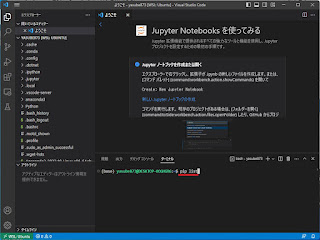
Proceed([y]/n)?と表示されたら、
キーボードで『Y』を入力し、
ターミナルに『pip list』と入力すると、
『geopandas』と表示されました。
これで地図が作成できるはずですので、
Jupyter Notebooksを使って挑戦します。
『geopandas』と表示されました。
これで地図が作成できるはずですので、
Jupyter Notebooksを使って挑戦します。
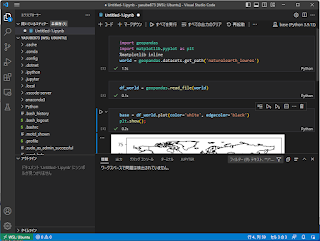
import geopandas
import matplotlib.pyplot as plt
%matplotlib inline
world = geopandas.datasets.get_path('naturalearth_lowres')
df_world = geopandas.read_file(world)
base = df_world.plot(color='white', edgecolor='black') plt.show();
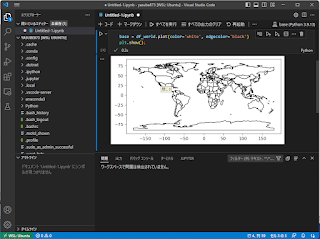
メルカトル図法の世界地図が作成されました。







0 件のコメント:
コメントを投稿